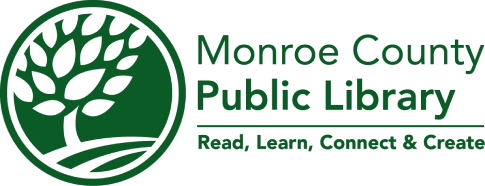Learn to speak a new language with confidence with Rosetta Stone! Instruction is offered in 30 world languages and is broken down into 10-minute bite-sized lessons focusing on speaking and pronunciation. The Library's level one beginner access includes lessons in four categories––language basics, greetings and introductions, work and school, and shopping.
Getting Started
Access the Rosetta Stone website and create an account. Once you have an account, you can continue to use Rosetta Stone on your computer or download the app to use on mobile devices.
Accessing Rosetta Stone with the Mobile App
-
Download the app to on your mobile device.
- On your device's mobile browser, go to EBSCO Find my organization.
- Search for "Indiana State Library". You'll have to select the Indiana State Library link to advance to the next page.
- You should see a list of resources. Scroll down the page and select "Rosetta Stone Library Solution".
- Enter your email address and password on the EBSCO/Rosetta Stone landing page. If you are a first time user, create an account on this screen.
- After authenticating beyond the landing page, click on "Launch Rosetta Stone Foundations." A popup may ask if you want to open in the Rosetta Stone app. Click open launch the app automatically on your device.
Note: If accessing on a Kindle or Nook device, you are directed to the main page of the app store for your device.
Need Help?
- For assistance with Rosetta Stone, please see Support for Rosetta Stone Library Solution
- Contact the Library:
- For in-person assistance, stop by any information desk at the Library